So I decided to have a go in Google Search again. Accidently I have found a software that works userfriendly. :P So I thought of sharing that. It was named as "exe4j".
here's the link to download.
Click Here
(Please note that this is an evaluation copy)
Here's the way......
1. Extract the ZIP file.
2. Goto 'bin' folder inside the 'exe4j' folder.
3. Next double click on 'exe4j.exe' file inside the 'bin' folder.
4. Follow the steps!!!
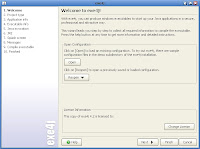
In this welcome screen jus press NEXT
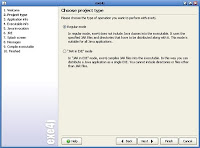
here just select the Regular Mode & press NEXT
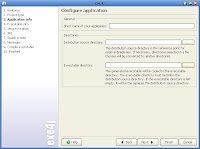
here give a name to your project, select a path to a folder where you need to place your .exe file, just leave other field blank & press NEXT

If your application is a GUI select 'GUI application'.Give the name that you want. (if you give 'sun', you get a 'sun.exe' file)
If you want to add an icon image(.icon) to your final .exe file select 'Icon file' & choose an icon.
Then press NEXT

First provide the class path by clicking on '+' mark at your right hand center. Then a dialog box will pop up. In the archieve field give the path of your '.jar' file. Press ok. Then in Main Class field give the path of your 'main class'. Then press NEXT.

In Minimum Version field just put 1.3
Press NEXT.
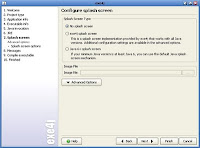
For the simplicity just select No splash screen
If you select exe4j splash screen, you have to give an image file(.GIF image etc.)
Press NEXT.
Just click on NEXT in stage 8.
After that in stage 9 it will create the .exe file.
Finally we have done with it!!!! To start application immediately press 'Click here to start application' or else go into the folder that you gave earlier.
It is very user friendly!!! Have a GO!!! Hope you too enjoy it !!
6 comments:
Hey, I too was searching a way to convert java applications to .exe.
Thanx!!
u're welcome Pavithra!!
Hope u tried t.
Nirmal ayya !!!! this is a great tool !!!!!!! I tried it !!!!But the only problem is when ever i try to execute a file it says
"this was created by an evaluated version of exe4j"
how to get rid of that ?
I think I've solved ur problem :P
Hi Nirmal,
I have created exe by using above way, but its showing me popup of 'this exe is created using evaluation version of exe4j' Can you please let me know how to avoid/remove this popup.
Thanks
Please download the software from http://www.ej-technologies.com/download/exe4j/files
Post a Comment